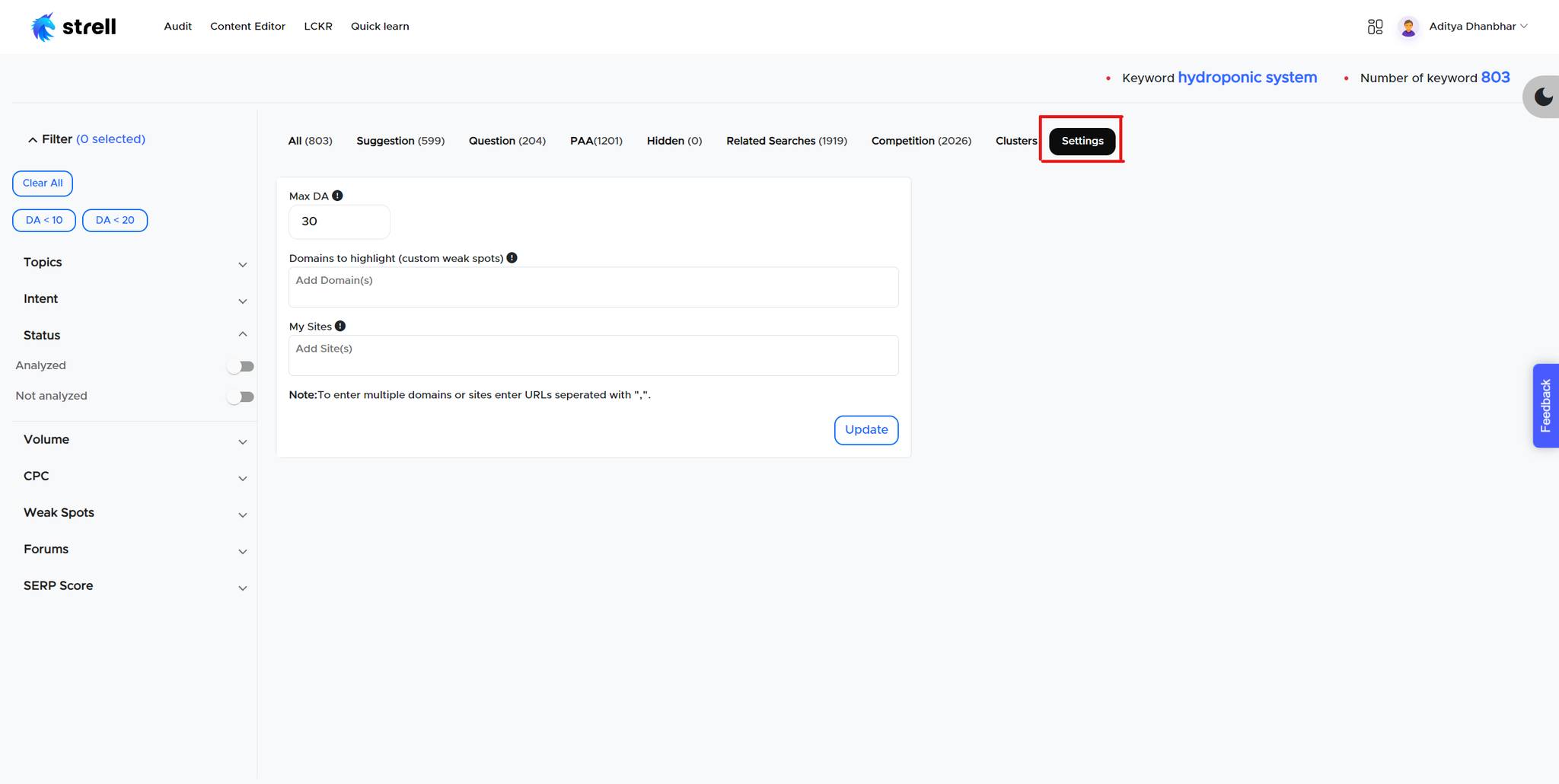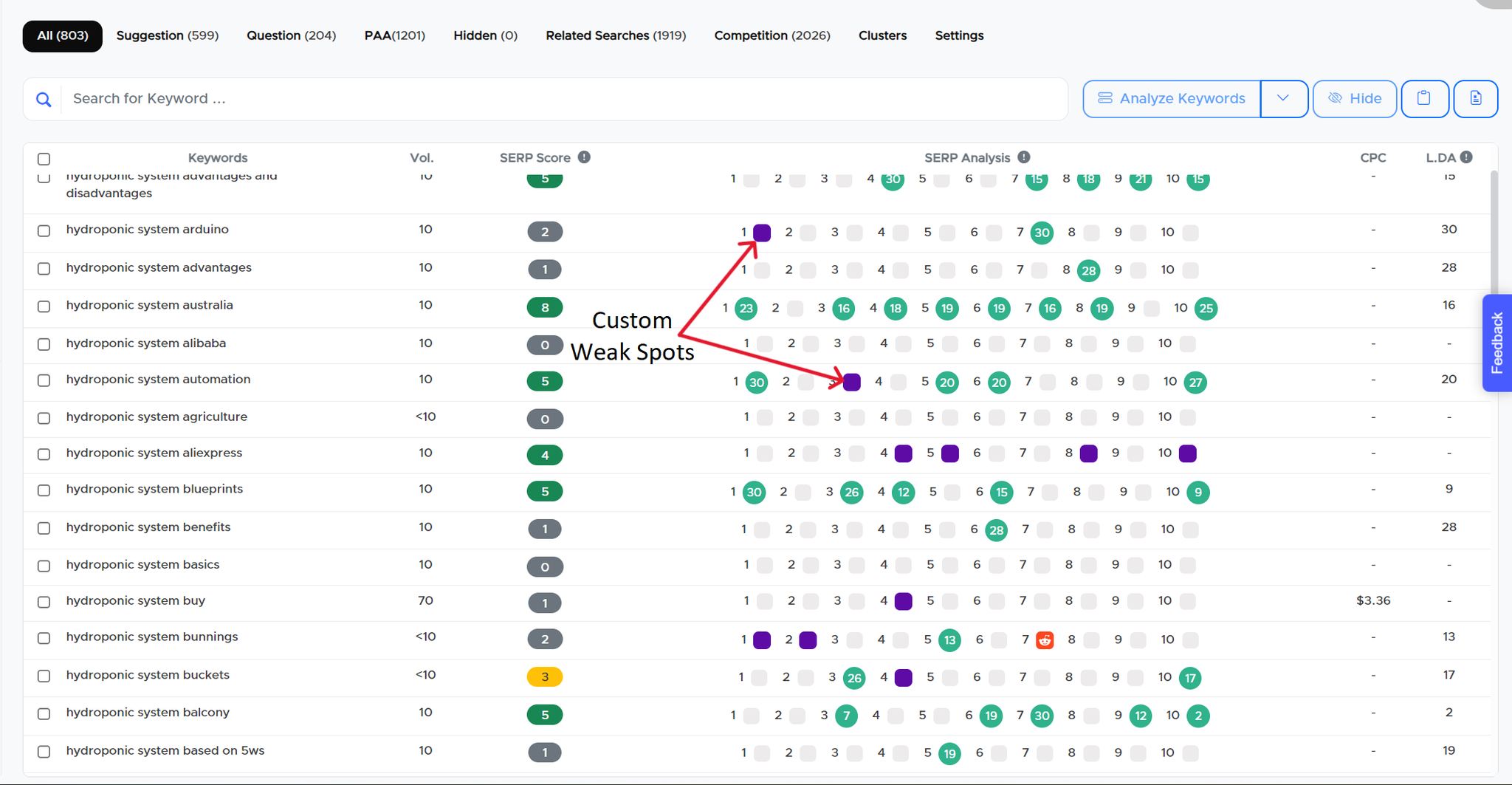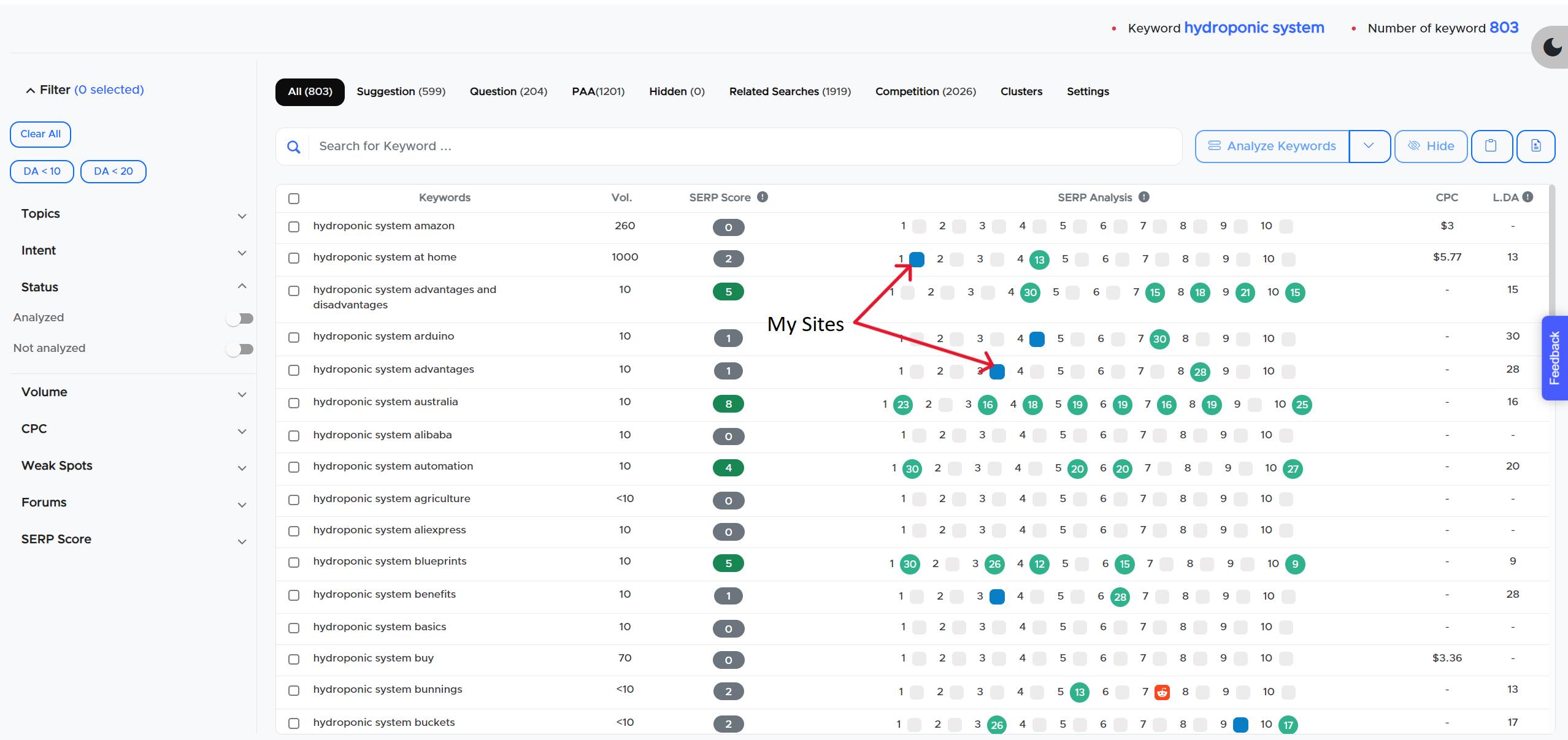New
New Setting Options for LCKR Keyword Report
We are thrilled to let you know that we've added settings for the keyword report so that you can narrow down your hunt for low-competition keywords
Introducing the three most demanded settings options for LCKR:
- Max DA - Now you can select Max DA for the low-competition domains for the analyzed keywords. So that you can find out truly low-competition keywords.
- Custom Weak Spots - You know your competition better than anyone else. Introducing the custom weak spots for you. Now you can add your custom weak spots and we’ll highlight those domains for you with the purple color in the SERP analysis column.
-
My Sites - Now you can add your own site so that you know what keywords you are already ranking for. We’ll highlight your site with blue color in the SERP analysis column.