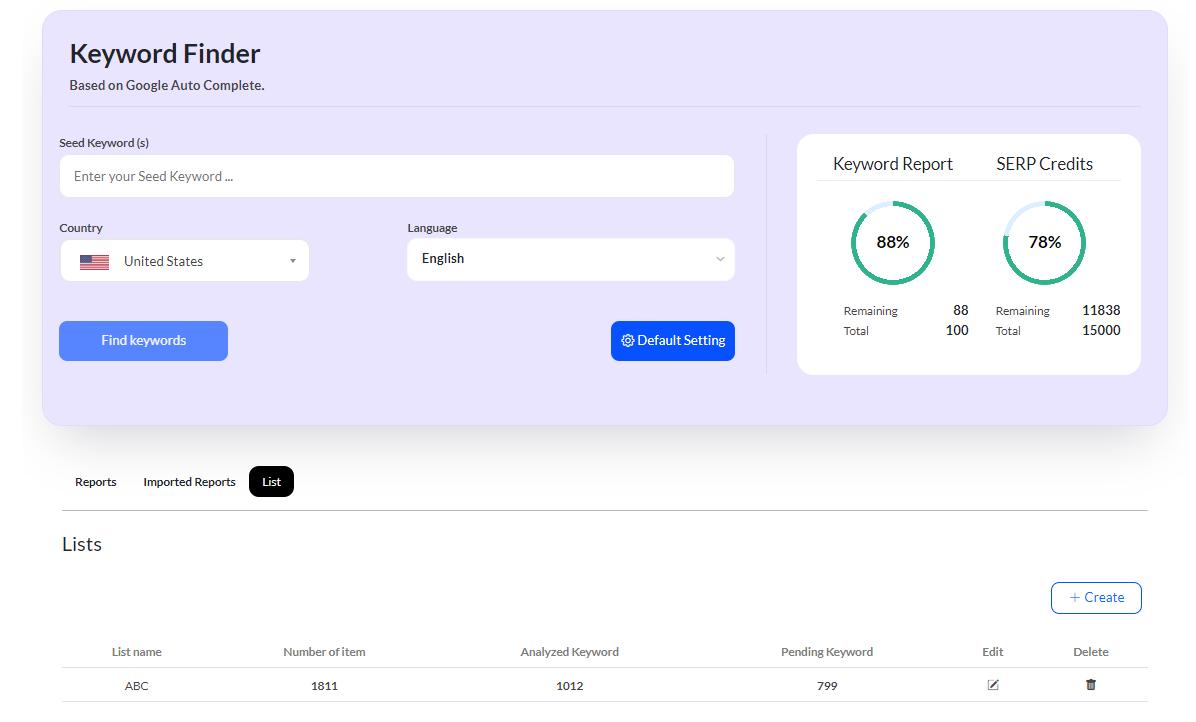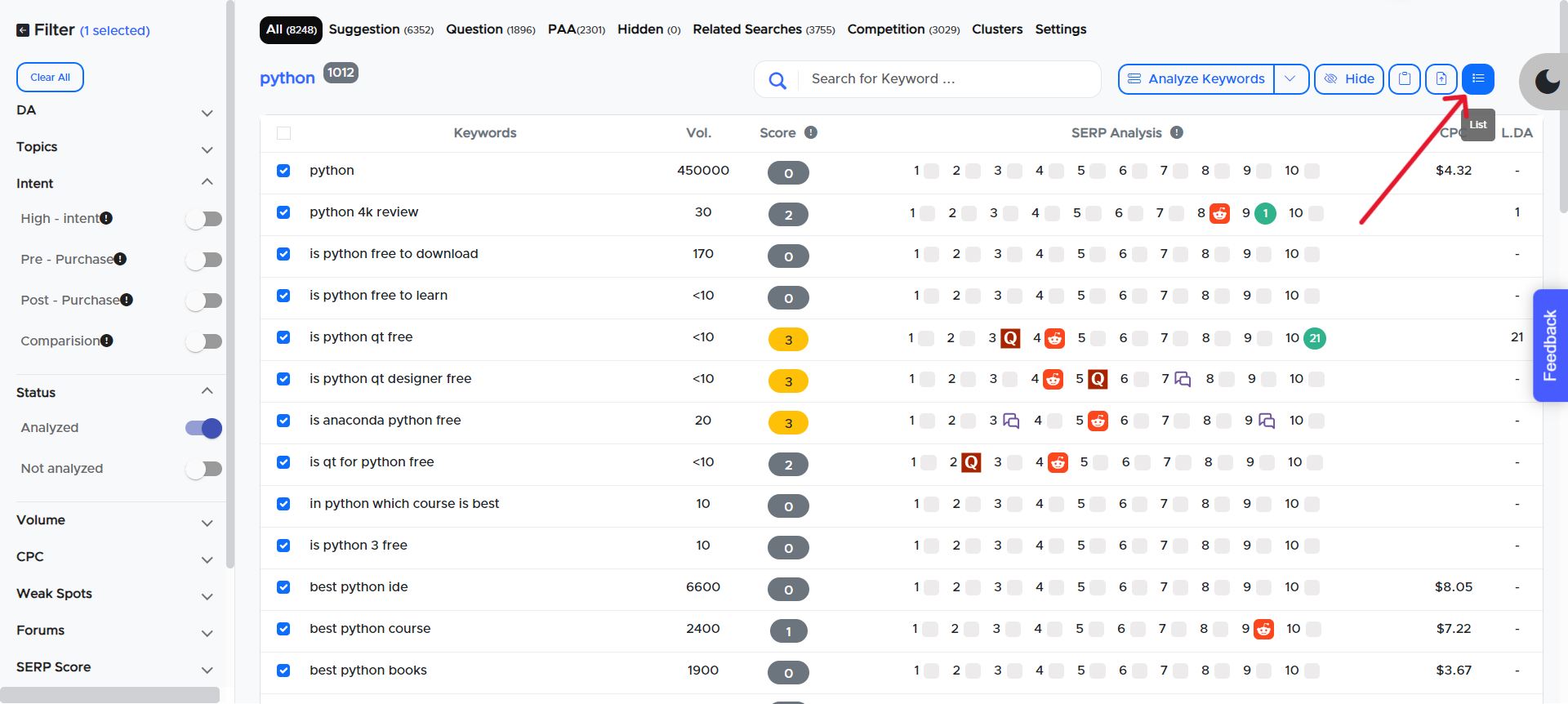LCKR Update: Introducing List Functionality
We’re excited to announce a new utility improvement update for LCKR: the addition of list functionality! Now, you can easily group keywords from multiple keyword reports into one place.
Here’s how to use the list functionality:
- Select keywords from the report and click on the list option.
- From here, you can add new lists or simply add keywords to existing lists.
- Access and add new lists from the dashboard, where you can see the number of keywords in each list, along with the number of analyzed keywords.
The list functionality will help you organize your keywords from multiple reports. Lists can also import all of the data for each keyword, including SERP analysis, volume, CPC, PAA, related searches, and competition.
Lists are an easy way to sort out low-competition keywords from multiple reports in one place, so you can analyze, export, and share a single report instead of multiple reports.
Give it a try and let us know if you have any questions. Thanks for being part of our amazing Strell community!